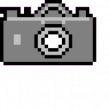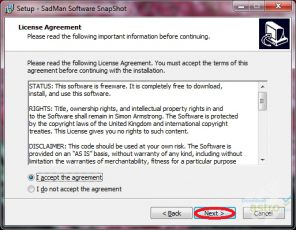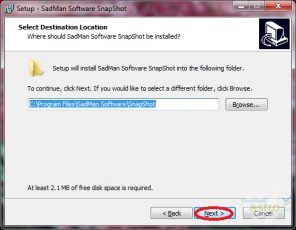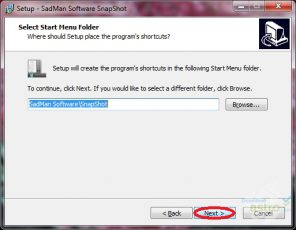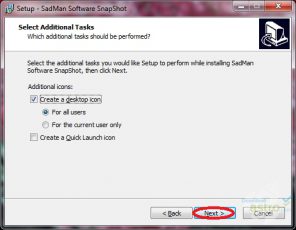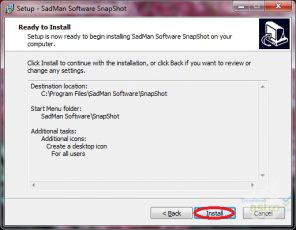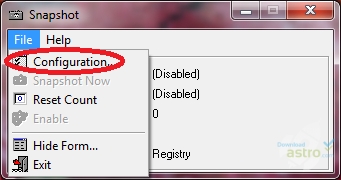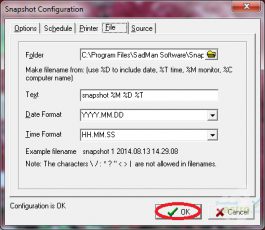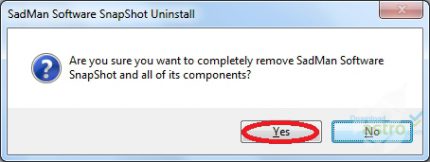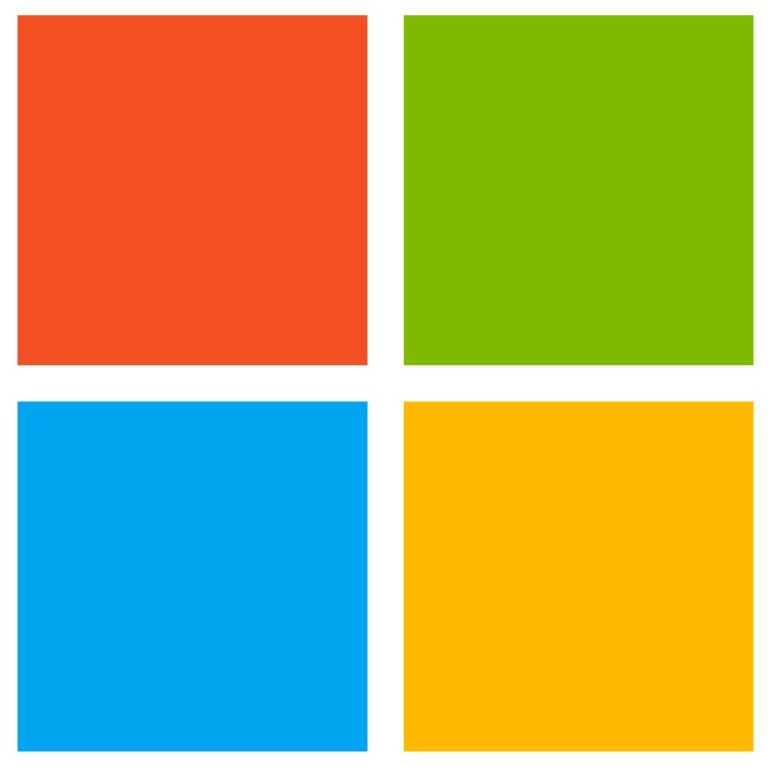Snapshot is one of the most useful software programs to whoever wants to capture their PC screen at regular intervals. Whether you need to verify that no one had used your PC while you were away for a few minutes, or whether you need to document your progress in a certain project, this software program will come in handy.
It’s easy to use and can be configured according to your needs, for example, according to specific intervals on which to capture your PC screen.
귀하 화면의 스크린 샷 제거를 미리 스케줄합니다
Automatically capture screenshots of your computer at a set interval with Snapshot. This software is compact and won’t take up much space on your computer as it takes the screenshots you need without ever having to worry or press a button after it is programmed.
Snapshot allows you to print those captured images, save them to Windows’ clipboard or even save them as bitmap files. You can also use it to capture screenshots right when you want it, it doesn’t just work on a pre-set schedule for your convenience and better use. Snapshot gets the photos you want whether you’re around or not!